
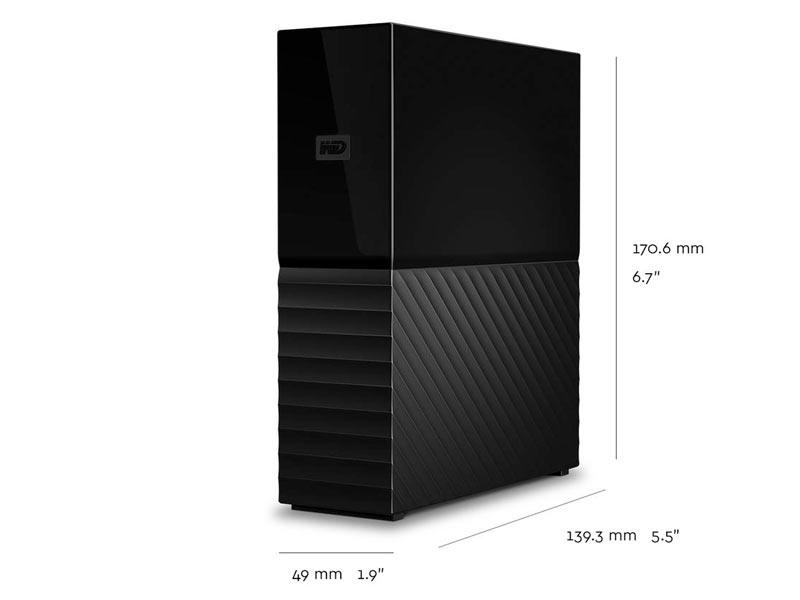
Sandisk
Western Digital My Book External 3TB EMEA
Not all items are stocked at both branches simultaneously. Please inquire before visiting your nearest branch.
Compact outside. Powerful inside. Store massive amounts of photos, videos, music, and documents with My Book desktop storage.
Complete Backup:
- Equipped with WD Backup software for Windows and Apple Time Machine compatibility for Mac, the My Book desktop hard drive can back up your photos, videos, music, and documents. The My Book desktop hard drive also works great with Acronis® True Image™ WD Edition software to schedule full system backups.
Password Protection:
- The My Book drive’s built-in 256-bit AES hardware encryption with WD Security™ tools helps keep your content private and safe. Just activate password protection and set your own personalized password.
Features:
Watch the Power of My Book Come to Life:
- We live hectic lives and generate tons of digital content. My Book desktop storage has massive storage capacity so you can confidently back up the files that make up your digital life.
Do More With Discovery:
Included WD Discovery™ software connects to popular social media and cloud storage services, like Facebook, Dropbox, and Google Drive™. Import your photos, videos, and docs to the My Book drive to help preserve your online life. WD Discovery can also be used to manage your drive with WD Drive Utilities.
Easy to Use:
My Book desktop storage is ready to use out of the box so you can start transferring files, saving your memories, and backing up right away. It comes with all the software you need to help protect your data, including WD Backup and WD Security software, and is compatible with Time Machine.
Specifications:
Capacity:
- 3TB
Interface:
- USB 3.0 / USB 2.0 compatible
Additional Details:
- Auto backup with included WD Backup software and Time Machine-compatible
- Password protection with hardware encryption
Package Includes:
- My Book External Hard Drive
- USB 3.0 cable
- AC adapter
- WD Discovery™ software with WD Backup™, WD Security™, and WD Drives Utilities™
- Quick install guide
